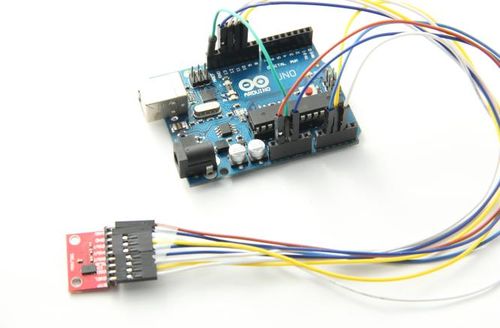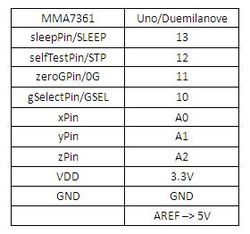MMA7361 Triple Axis Accelerometer Breakout: Difference between revisions
No edit summary |
|||
| Line 33: | Line 33: | ||
==Example code== | ==Example code== | ||
#include <AcceleroMMA7361.h> | |||
AcceleroMMA7361 accelero; | |||
int x; | |||
int y; | |||
int z; | |||
void setup() | |||
{ | |||
Serial.begin(9600); | Serial.begin(9600); | ||
accelero.begin(13, 12, 11, 10, A0, A1, A2); | accelero.begin(13, 12, 11, 10, A0, A1, A2); | ||
accelero.setARefVoltage( | accelero.setARefVoltage(5); //sets the AREF voltage to 3.3V | ||
accelero.setSensitivity(LOW); //sets the sensitivity to +/-6G | accelero.setSensitivity(LOW); //sets the sensitivity to +/-6G | ||
accelero.calibrate(); | accelero.calibrate(); | ||
} | |||
void loop() | |||
x = accelero. | { | ||
y = accelero. | x = accelero.getXAccel(); | ||
z = accelero. | y = accelero.getYAccel(); | ||
z = accelero.getZAccel(); | |||
Serial.print("\nx: "); | Serial.print("\nx: "); | ||
Serial.print(x); | Serial.print(x); | ||
Serial.print("\ty: "); | Serial.print(" \ty: "); | ||
Serial.print(y); | Serial.print(y); | ||
Serial.print("\tz: "); | Serial.print(" \tz: "); | ||
Serial.print(z); | Serial.print(z); | ||
delay(500); // | Serial.print("\tG*10^-2"); | ||
delay(500); //make it readable | |||
} | |||
==How to buy== | ==How to buy== | ||
Click here to buy [http://www.geeetech.com/mma7361-triple-axis-accelerometer-breakout-p-399.html MMA7361 Triple Axis Accelerometer Breakout] | Click here to buy [http://www.geeetech.com/mma7361-triple-axis-accelerometer-breakout-p-399.html MMA7361 Triple Axis Accelerometer Breakout] | ||
Revision as of 02:50, 29 August 2012
Introduction
This is a breakout for freescale mma7361l analog three axis accelerometer.The MMA7361L is a low power, low profile capacitive micromachined accelerometer featuring signal conditioning, a 1-pole low pass filter,temperature compensation, self test, 0g-Detect which detects linear freefall,and g-Select which allows for the selection between 2 sensitivities. Zero-g offset and sensitivity are factory set and require no external devices. The MMA7361L includes a Sleep Mode that makes it ideal for handheld battery powered electronics.
Features
- Low Voltage Operation: 2.2 V – 3.6 V
- High Sensitivity (800 mV/g @ 1.5g)
- Selectable Sensitivity (±1.5g, ±6g)
- Fast Turn On Time (0.5 ms Enable Response Time)
- Self Test for Freefall Detect Diagnosis
- 0g-Detect for Freefall Protection
- Signal Conditioning with Low Pass Filter
- Robust Design, High Shocks Survivability
- RoHS Compliant
- Environmentally Preferred Product
- Low Cost
Document
- MMA7361 libraryArduino 1.0 Only
- MMA7361 Schematic
- MMA7361L Datasheet
Usage
Here is the guide illustrates how to connect an Arduino to the MMA7361 Triple Axis Accelerometer Breakout. The following is a table describing which pins on the Arduino should be connected to the pins on the accelerometer:
Example code
- include <AcceleroMMA7361.h>
AcceleroMMA7361 accelero; int x; int y; int z;
void setup() {
Serial.begin(9600); accelero.begin(13, 12, 11, 10, A0, A1, A2); accelero.setARefVoltage(5); //sets the AREF voltage to 3.3V accelero.setSensitivity(LOW); //sets the sensitivity to +/-6G accelero.calibrate();
}
void loop() {
x = accelero.getXAccel();
y = accelero.getYAccel();
z = accelero.getZAccel();
Serial.print("\nx: ");
Serial.print(x);
Serial.print(" \ty: ");
Serial.print(y);
Serial.print(" \tz: ");
Serial.print(z);
Serial.print("\tG*10^-2");
delay(500); //make it readable
}
How to buy
Click here to buy MMA7361 Triple Axis Accelerometer Breakout